Thousands of people have been asking Google how to remove their personal data and information from the company's web search results for the past decade or so. Google has made it nearly impossible to remove things like your phone number, email address, or physical address for the past decade or so.
Google recently revealed that it is expanding the possibilities of personal information that can be removed from search results. Users will be able to remove sensitive personal information such as contact data and login credentials as part of this change. Previously, this was limited to only bank information. The updated policy gives users more control over their data which can be accessed through a simple Google search.
To remove your personal details from Google search results, you must submit a request, which will be reviewed further by Google. There are some requirements for this process that we will go over in more detail later. In addition, we will learn how to file a request for the removal of personal data.
Basic requirements for removing personal details from Google searches.
Google stated a user must have the following in order to remove personal data specifics:
- Confidential government identification (ID) numbers like U.S. Social Security Number, Argentine Single Tax Identification Number, Brazil Cadastro de Pessoas Físicas, Korea Resident Registration Number, China Resident Identity Card, etc.
- Bank account numbers
- Credit card numbers
- Images of handwritten signatures
- Images of ID docs
- Highly personal, restricted, and official records, like medical records
- Personal contact info (physical addresses, phone numbers, and email addresses)
- Confidential login credentials
- The existence of your contact information.
- Threats, either explicit or implicit.
- The presence of explicit or implicit calls to harm or harass others.
The process for removing personal information from Google searches.
According to Google, the removal process can be started by you or an authorized agent. An authorized representative will have to show that they have the authority to act on your behalf.
Step 1: Visit this Google page to initiate the request for the removal of personal info.
Step 2: Next, you will be asked a bunch of questions in order to understand the kind of content you want to remove.
Step 3: Once you submit the form, Google sends you an automatic mail for confirmation.
Step 4: The request will be evaluated based on the requirements provided in the form. If Google finds any information missing, such as URLs, it will reach out to you to gather the information.
Step 5: You will be notified by Google about the course of action.
- "Either the URLs will be removed for all queries or the URLs will be removed solely from search results in which the query includes the complainant's name, or other given identifiers, such as aliases," according to Google's standards.
- Google will provide an explanation if it does not fit the criteria for removal. However, you are not exempt from requesting approval again. "You can re-submit your request if your request is denied and you later have new materials to support your case," Google says.
Even after content has been removed from search results, it may still surface on the internet. As a result, social media and other search engines may still be able to find the material on the page that hosts it.
Google just made it possible to remove images of persons under the age of 18 from search results. This request can be made by either their parent or the individual. You must select "imagery of a person currently under the age of 18" and include details such as image URLs and search queries to support the removal request.
Aside from that, you can ask Google to remove non-consensual explicit or intimate personal images, including involuntary fake pornography.
 |
| Google CEO |
A new tool has been developed to help with this process.
Google I/O 2022 saw the introduction of a new tool to help with the process. You will be able to remove phone numbers, home addresses, or email addresses from Google searches using this new tool. Essentially, you will be able to request removal with a few clicks. Furthermore, tracking the status of requests is becoming simpler.
In the coming months, the tool will be available on the Google app. When in action, you will be able to remove Google Search results by tapping the three dots next to them. Until that happens, the removal request procedure will remain unchanged.


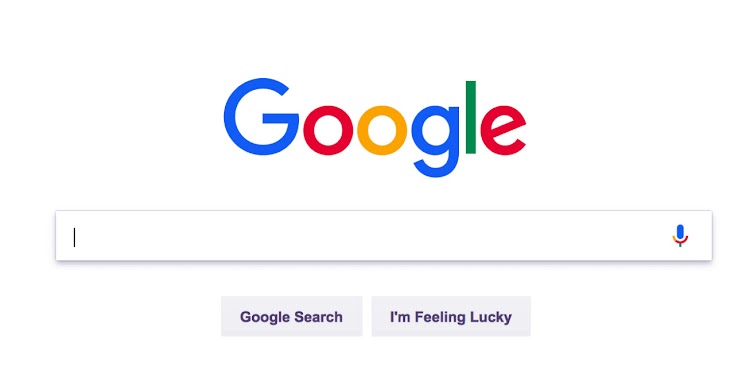








0 Comments
please do not enter any spam link in the comment box